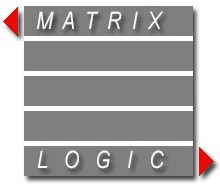Matrix Logic Mailroom Suite
This is an application designed to facilitate batch scanning and mailroom automation. Bring that paper into your document management system with Matrix Logic MailRoom and streamline your records management and document retention.
Mailroom provides the capability for capture of physical documents across your enterprise, with automatic conversion to searchable PDF, import into eDOCS DM, and email notification.
Requirements: eDOCS DM
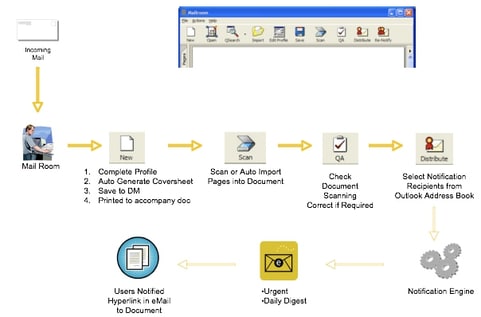
Features include, but not limited to:
- Incoming physical documents are transferred to images into eDOCS.
- Automatic batch scanning process allows the use of high volume scanners.
- Automatic notification of mail recipients via email.
- Email notifications for urgent mail sent immediately.
- Notifications for non-urgent mail scheduled once or more times each day.
- Hyperlinks to each mail item allow direct viewing of the document in the EDMS.
- View access for users with wireless email devices, such as Blackberry, Windows Mobile or iPhone devices.
- Mail item is automatically OCR'd allowing full-text searches of the document content.
- Users can access mail items using eDOCS DM Extensions, via the DM WebTop or through an extranet.
- Integration of Adobe Acrobat Reader provides viewing access with no additional software costs.
- The scanned mail items are protected by data disaster recovery initiatives.
Image Processing Client
is designed to allow end- users of the Open Text eDOCS DM Extensions for Windows Explorer to have the ability to create placeholder documents in an eDOCS DM Library that will be replaced by a later operation.
Notify
alerts users that documents are available for their use or periodically run OpenText eDOCS DM Quick Searches and notify users by emailing a link to the search results.
Which Quick Searches cause notifications?
An eDOCS DM account is setup for the Matrix Logic MLCNotify Service. It will notify on any eDOCS DM Quick Searches that it can see. You may login to eDOCS DM as that account, to see its QuickSearches. If you use the Matrix Logic MLCNotify Service Command Line interface with the Windows Scheduler, you can further specify which searches get notified on.
Who gets notified?
By default, all of the trustees of the particular QuickSearch (in eDOCS DM Security) that have a valid email address in the “PEOPLE” table will be notified. If document level distribution lists are being used, then each document should have a list of email addresses in the PROFILE.MLC_DISTLIST_STR field.