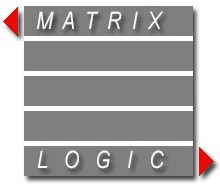WirelessDMS Web
WirelessDMS Web gives you fast access to your DM documents from a web browser. It provides many of the features of eDOCS DM Extensions to view and edit your documents – but at lightning speed and nothing to install on the client PCs.
It is specifically developed as a lightweight, easy to deploy, low bandwidth component to respond access eDOCS DM via desktops and larger mobile devices.
Requirements: eDOCS DM
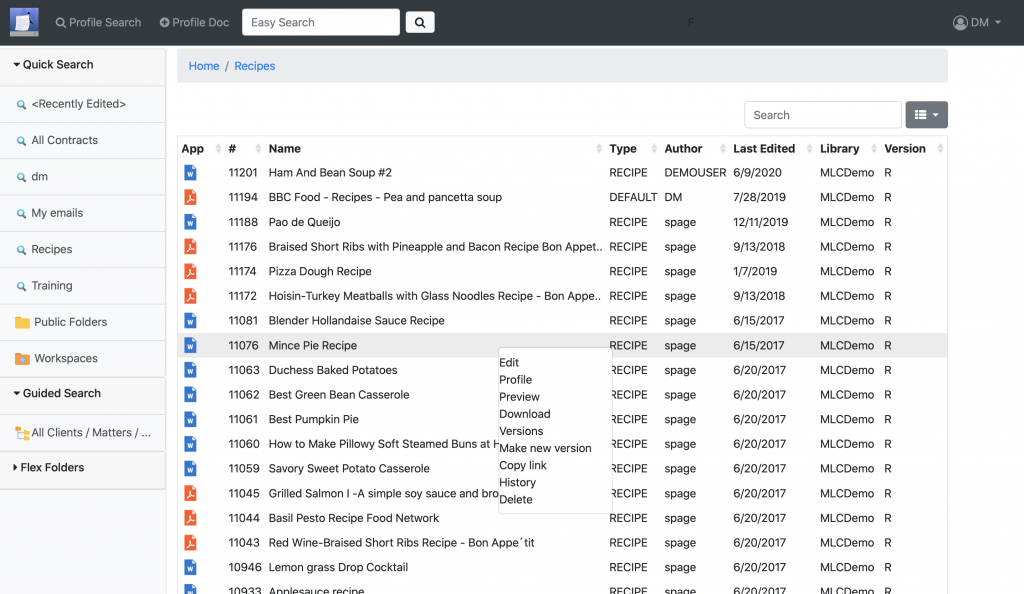
Features include, but not limited to:
- Modern, easy to use, intuitive interface
- Extremely customizable out of the box
- Drill down a folder structure via Flex Folders or Guided Searches
- Extensive feature set including direct edit with Microsoft Office, drag drop, and more
- NEW! Check in/out documents to OneDrive, Teams and SharePoint Online
- Easy to integrate/embed with other applications (e.g. Matter Management)
- Find documents via Easy Search, Profile Search or Quick Search
- Support for authentication with SAML/OAuth/Azure Active Directory Office 365
- NEW! OneDrive support for “Files Shared with me”
- NEW! Right pane view for Viewer, Profile, History
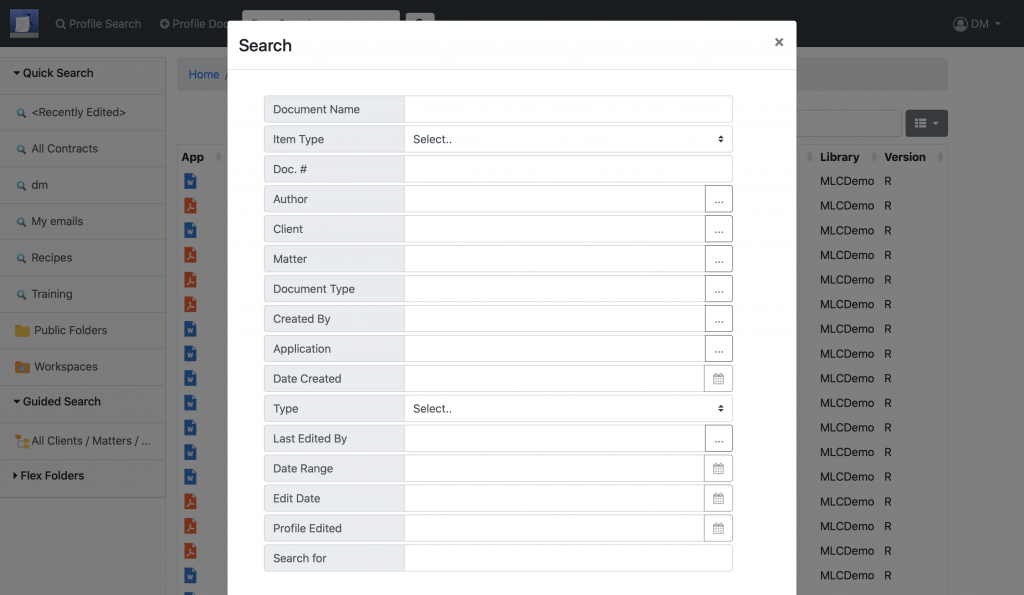
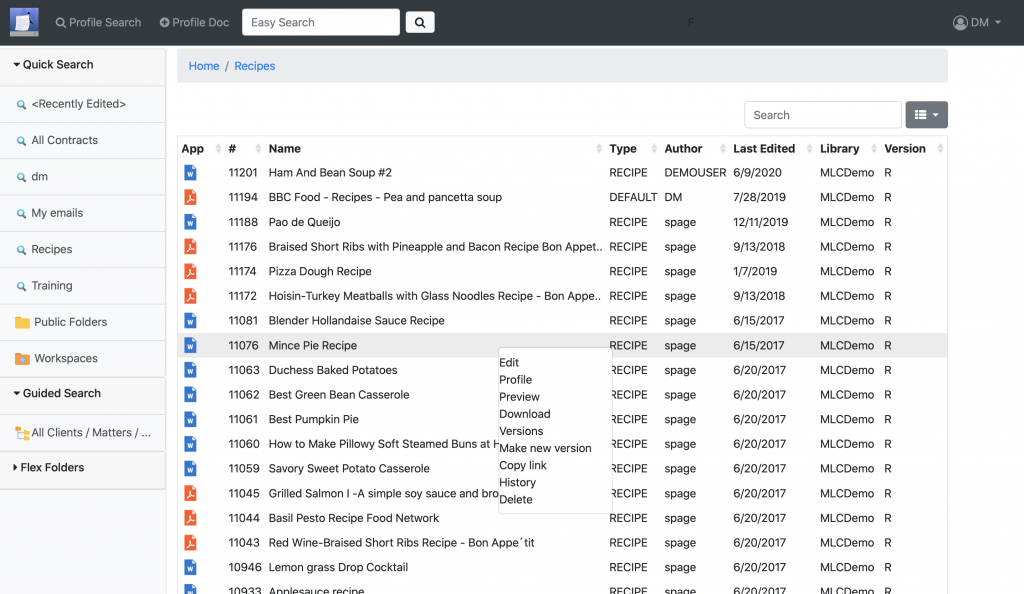
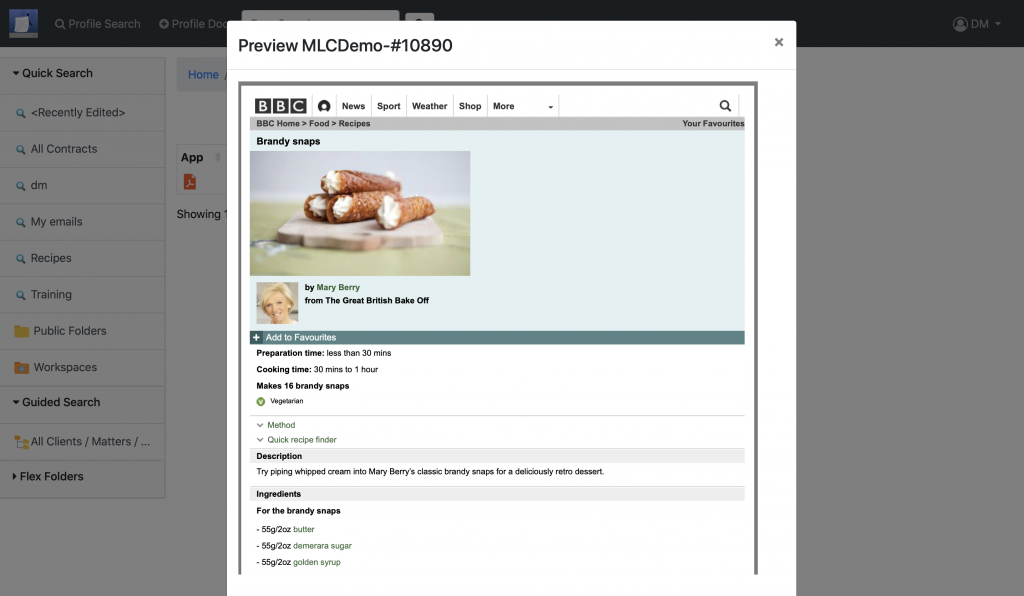
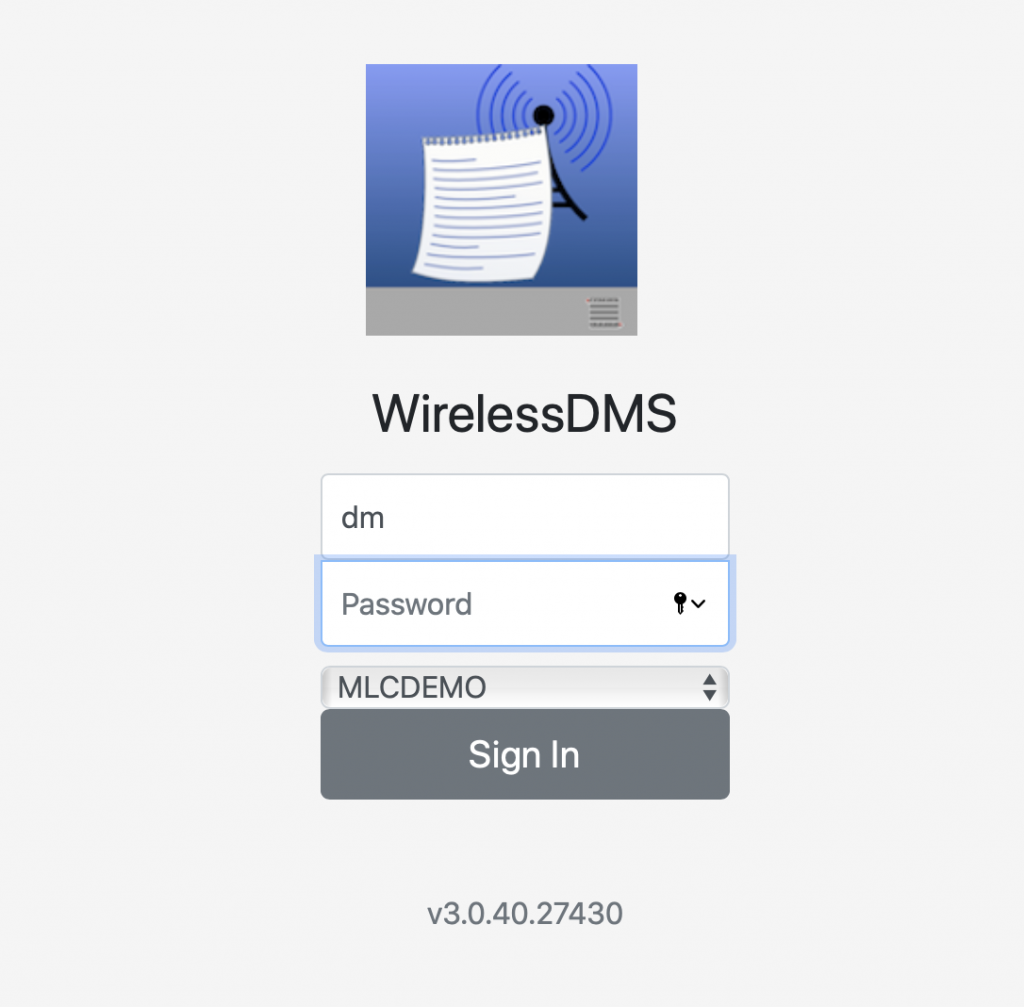
WirelessDMS Web Demo Instructions
Matrix Logic Corporation has a WirelessDMS Web system set up for demonstration purposes. This may be accessed from any browser on a device across the internet.
Connecting to the matrix logic wirelessDMS WEB server
From your mobile device or desktop, start the browser and then go to https://mlcws.com.
This should connect you to our server, where the "Welcome to WirelessDMS" message will be displayed. At this point, you can bookmark the WirelessDMS site on your device.
OR
Login and go
Now, you should select the MLCDEMO library.
When prompted, login with the Username of dm, password dm.
You can now search and send documents from the collection on our Demo library. There are a variety of documents in Word, PowerPoint and PDF format.
You can search by document number or issue a content search by using a keyword in the document like training, brief, demo etc.
All activity is logged on the server. Some features are disabled for demo purposes.
Need assistance?
Support is available by email to support@matrix-logic.com. Support for this demo site is not available by phone.